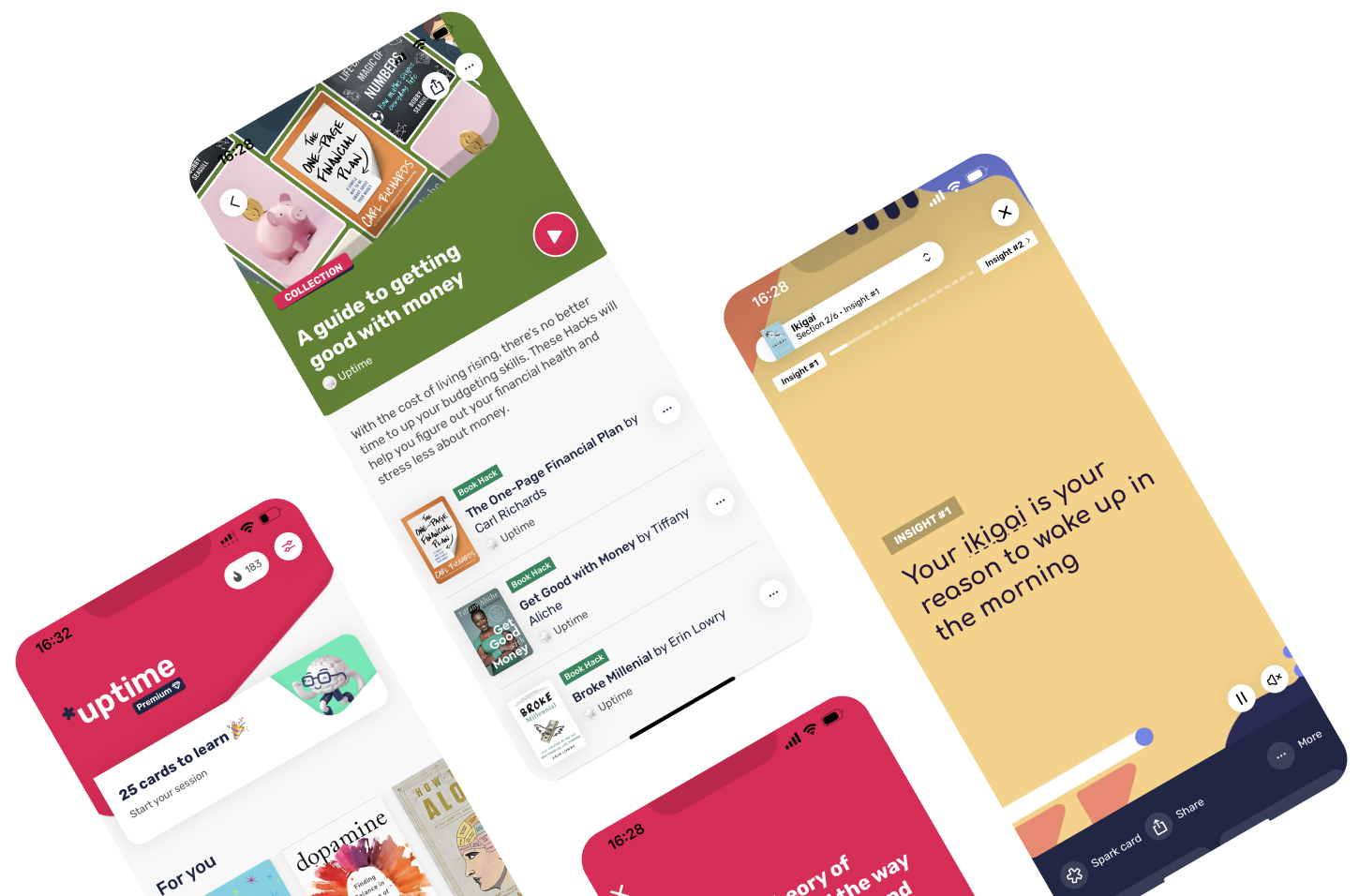Course HackHow to Define Your Style and BrandBy Ben Sasso
In a Nutshell
This action-based course reveals the different ways you can develop an identity in photography and distinguish yourself from other photographers in the market.
Favorite Quote
Even if it's something that you aren't sure is going to be a part of your style in the future, just step out and try something totally different.
Ben Sasso
Introduction
When building a brand for yourself as a photographer, it's essential to develop a style that's unique to you, recognizable, and consistent.
Over time, your style will progress, which will stop you from becoming stale.
Ben Sasso is a photographer and educator whose work has been featured in PDN Magazine and Rangefinder Magazine.
In this course, Sasso takes you on a journey to experiment, explore, and determine what photography style works for you.
Sasso will show you how to look within to discover what you like and why, identify a niche, and build a successful business.
Here are the 3 key insights from this Hack
- 1.Every action you take is a stepping stone to your style
- 2.Lorem ipsum dolor sit amet, consectetur adipiscing elit. Nunc volutpat, leo ut.
- 3.Lorem ipsum dolor sit amet, consectetur adipiscing elit. Nunc volutpat, leo ut.