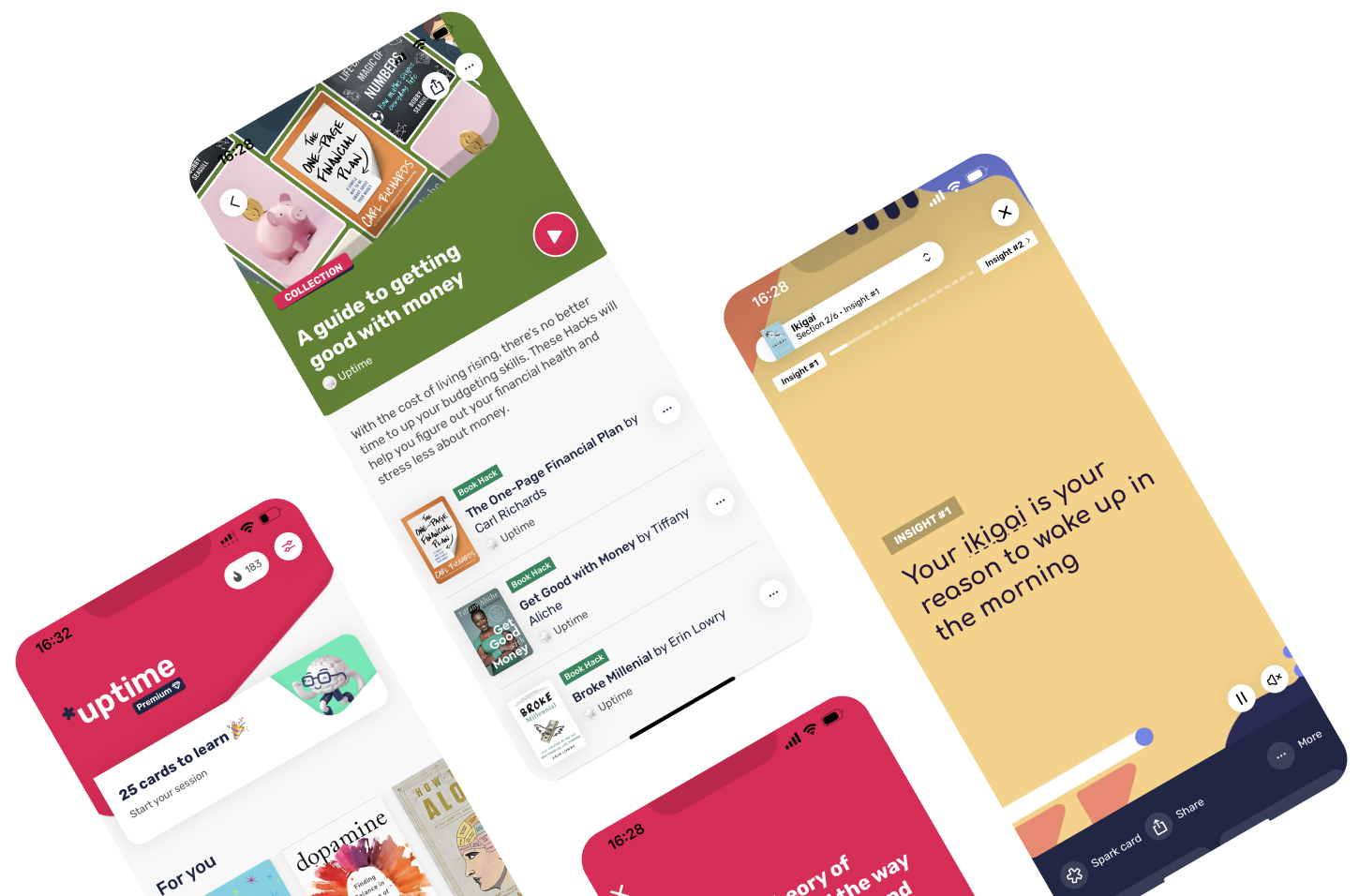Book HackFailing ForwardBy John C. Maxwell
In a Nutshell
Failing Forward helps you to stop making excuses, start embracing failure as part of growth, and encourages you to gain confidence in yourself.
Favorite Quote
Fail early, fail often, but always fail forward.
John C. Maxwell
Introduction
Failing Forward is about shaking some of the conditioning most of us have inherited from the school system – the paralyzing fear of failure.
Even for the most talented amongst us, the question isn't IF we'll face failure in the future. It's a matter of WHEN it'll happen.
Once we accept this, we can work on ourselves to improve our reactions to these future roadblocks.
'Failing forward' can help you make the best out of any disappointing situation by teaching you how to get back up on your feet.
This is about seeing failure on the horizon, but still moving ahead with confidence, with the knowledge that failure isn't something to be ashamed of, but an opportunity to learn something new.
Here are the 3 key insights from this Hack
- 1.You might not be responsible for your failures, but you can take responsibility for your success
- 2.Lorem ipsum dolor sit amet, consectetur adipiscing elit. Nunc volutpat, leo ut.
- 3.Lorem ipsum dolor sit amet, consectetur adipiscing elit. Nunc volutpat, leo ut.