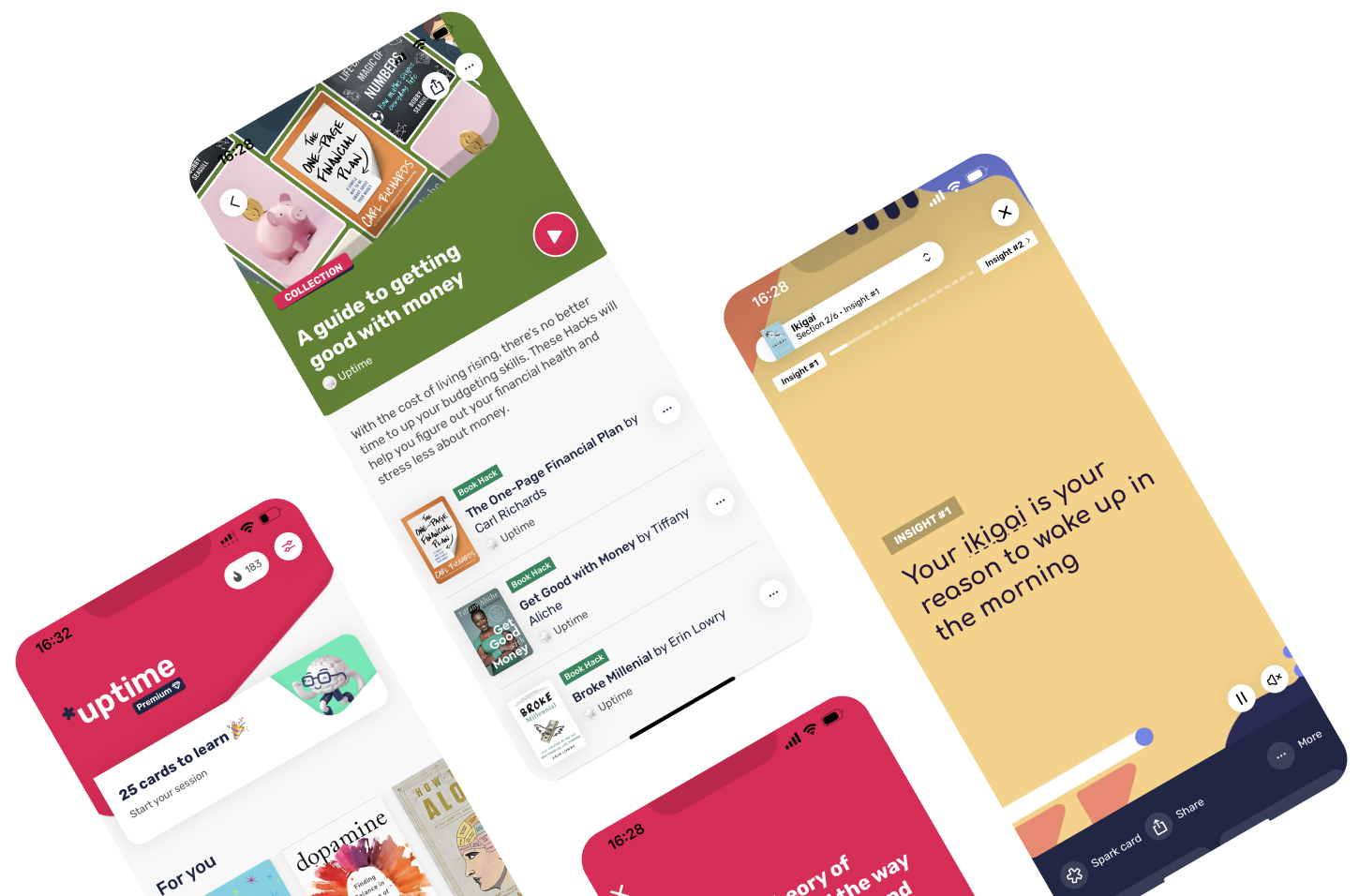Course HackCreating Great First ImpressionsBy Vanessa Van Edwards
In a Nutshell
Creating Great First Impressions will help you to discover simple and effective ways to engage people when meeting them for the first time, using excellent verbal and non-verbal communication.
Favorite Quote
Our non-verbal confidence is far more important than any opening line.
Vanessa Van Edwards
Introduction
You only get one chance to make a first impression, and it can significantly affect how you can relate and communicate with others.
Vanessa Van Edwards is the lead investigator at the Science of People, a human behavior research lab.
According to Van Edwards, making the first impression is not about being naturally charming; it's more a scientific process that anyone can learn.
Creating Great First Impressions is a LinkedIn Learning course that will reveal how to be engaging with your body language, the cues that communicate your confidence, and the best way to start and keep a conversation going.
Here are the 3 key insights from this Hack
- 1.The first 20 seconds after meeting someone are essential
- 2.Lorem ipsum dolor sit amet, consectetur adipiscing elit. Nunc volutpat, leo ut.
- 3.Lorem ipsum dolor sit amet, consectetur adipiscing elit. Nunc volutpat, leo ut.