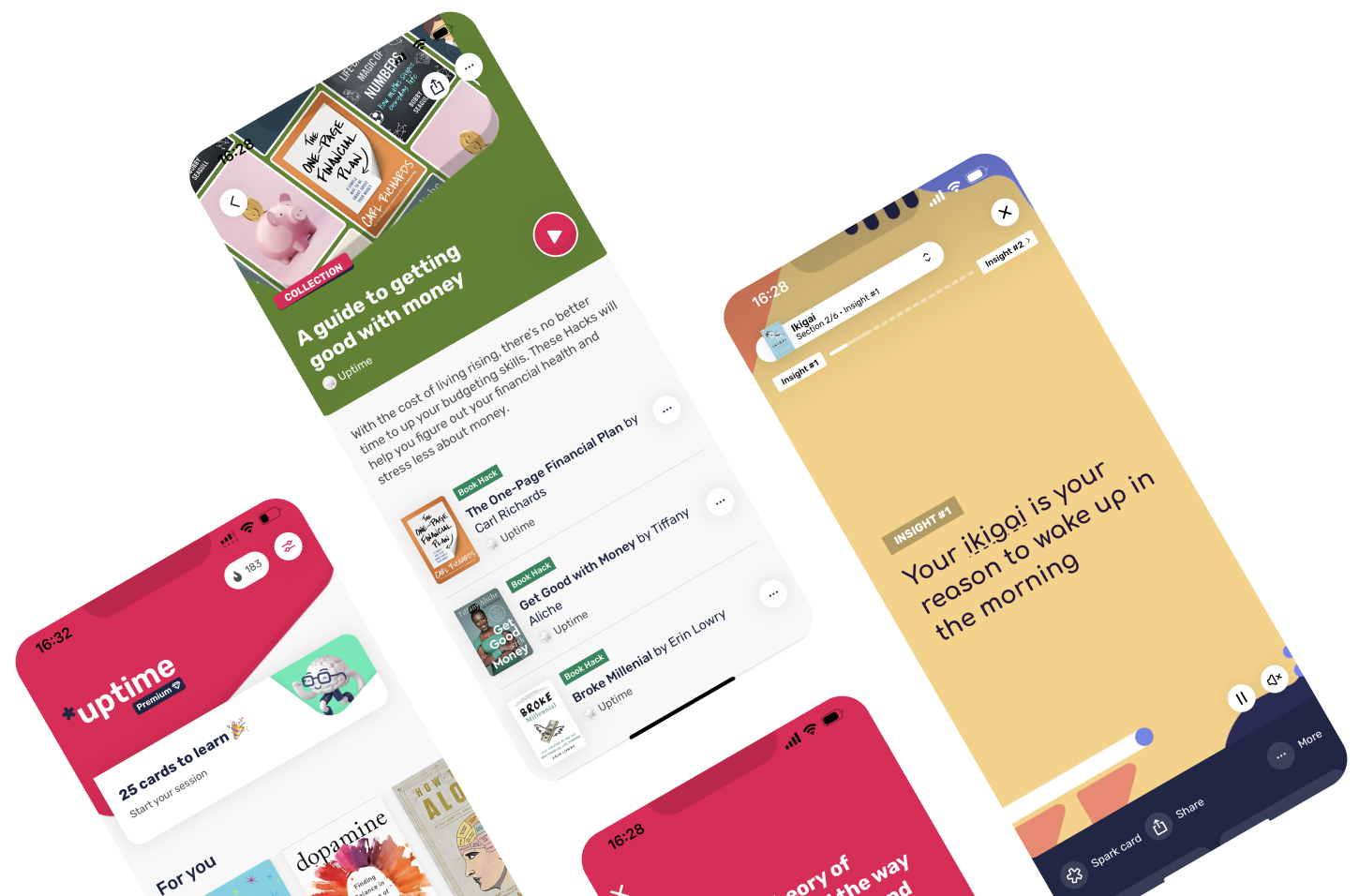Course HackCover Letter TipsBy Jenny Foss
In a Nutshell
Cover Letter Tips gives job seekers tips on connecting the dots for hiring managers by effectively showcasing your skills, personality, and strengths.
Favorite Quote
A cover letter is a wonderful tool to make a great first impression and help a potential employer see very quickly how your skills, your experience, and your career goals all line up with what they're looking for.
Jenny Foss
Introduction
Cover letters can often make or break a job application.
Cover letters are tools to clarify details within your resume and ensure that hiring managers better understand who you are.
Jenny Ross is a career strategist and professional resume writer. In his course, she draws on her experience to answer the most common questions people ask about creating a cover letter that will give results.
Ross demonstrates how to clearly explain any added advantage skills and the best way to display any career gaps or changes.
Through this course, you can create a powerful cover letter and increase your chances of getting the job you want.
Here are the 3 key insights from this Hack
- 1.Your cover letter should impress from the very first word
- 2.Lorem ipsum dolor sit amet, consectetur adipiscing elit. Nunc volutpat, leo ut.
- 3.Lorem ipsum dolor sit amet, consectetur adipiscing elit. Nunc volutpat, leo ut.