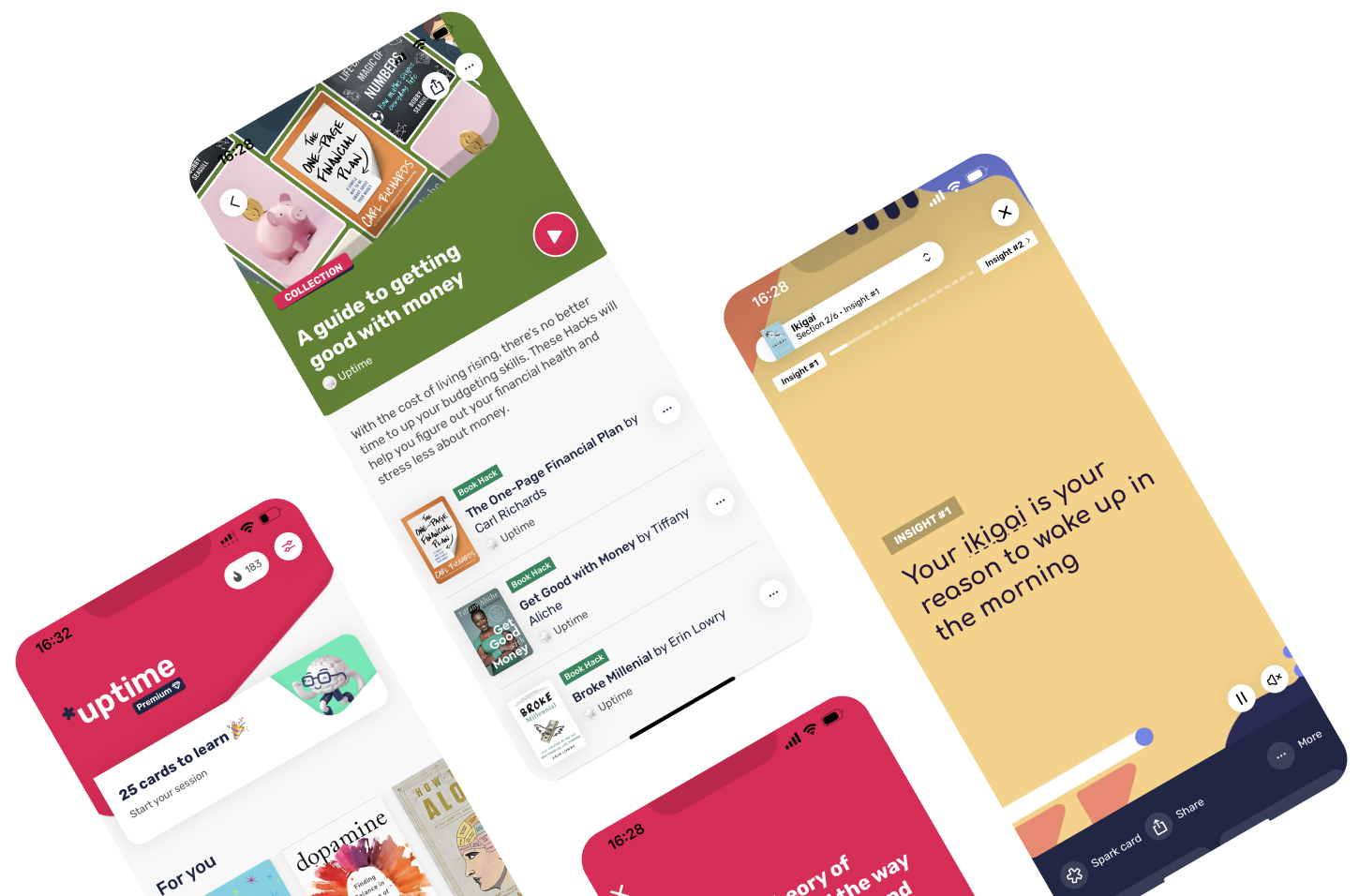Course HackA Brief History of Communication: Hieroglyphics to EmojisBy The Open University, Philip Seargeant, David Hann
In a Nutshell
This course explores the history of language and how it has evolved over time to include new forms of communication.
Favorite Quote
Writing allows language to travel across time and space; it allows utterances to be transported effortlessly from place to place, from community to community, and from generation to generation.
Philip Seargeant
Introduction
Language is a huge part of human life; we use it to communicate with each other and consume it in various forms of media and entertainment.
Language first evolved to allow our ancestors to convey simple concepts, but over time, language has grown more complex, providing us with systems to communicate more expansive ideas.
In this course offered by The Open University and designed by educators Philip Seargeant and David Hann, the origins of language are explored in relation to the emoji, our most recent new communication tool.
While some view the emoji as detrimental to advances made in the field of communication, this course explains the emoji's history and usefulness.
Here are the 3 key insights from this Hack
- 1.Pictorial representations of language are nothing new
- 2.Lorem ipsum dolor sit amet, consectetur adipiscing elit. Nunc volutpat, leo ut.
- 3.Lorem ipsum dolor sit amet, consectetur adipiscing elit. Nunc volutpat, leo ut.