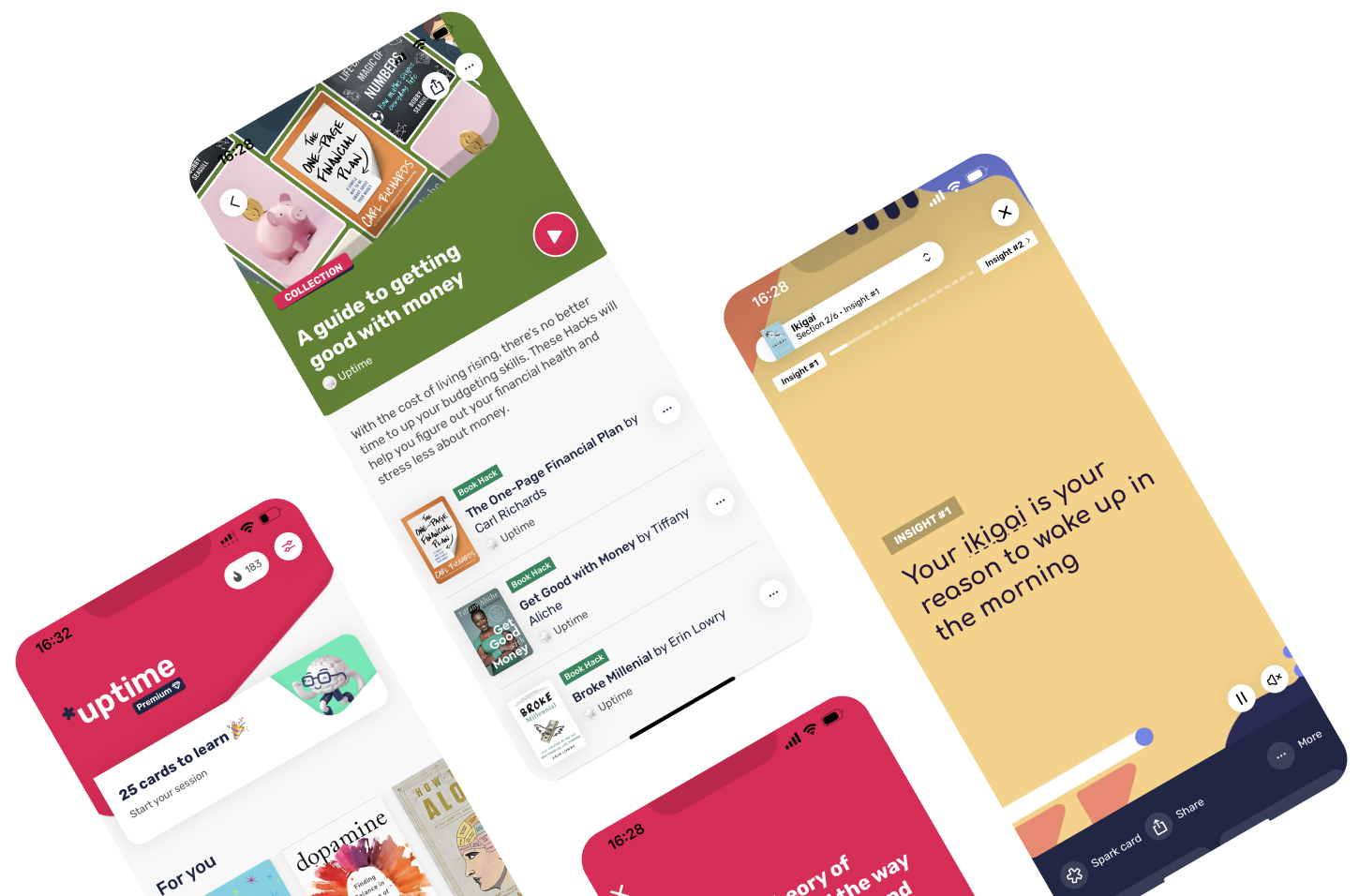Course HackSetting Team and Employee Goals Using SMART MethodologyBy Mike Figliuolo
In a Nutshell
In this course, Mike Figliuolo guides us through the fundamentals of the goal setting acronym, 'SMART'.
Favorite Quote
The world changes every day, and when it does goals should change with it.
Mike Figliuolo
Introduction
Mike Figliuolo is the Founder and Managing Director of thoughtLEADERS, a company providing high-quality job-related training.
After spending the first few years of his career in the army, Figliuolo spent the rest of his career in a range of high-level management and consulting roles at top firms.
Now, Figliuolo focuses on helping organizations and individuals unlock their true potential and achieve their goals through training and courses like this one.
In this course, he explores the goal-setting acronym 'SMART' – specific, measurable, achievable, relevant, and time-bound – and reveals what it actually means to set and achieve our goals the SMART way.
Here are the 3 key insights from this Hack
- 1.For a goal to be relevant, it has to tie in with the rest of the organizational vision
- 2.Lorem ipsum dolor sit amet, consectetur adipiscing elit. Nunc volutpat, leo ut.
- 3.Lorem ipsum dolor sit amet, consectetur adipiscing elit. Nunc volutpat, leo ut.