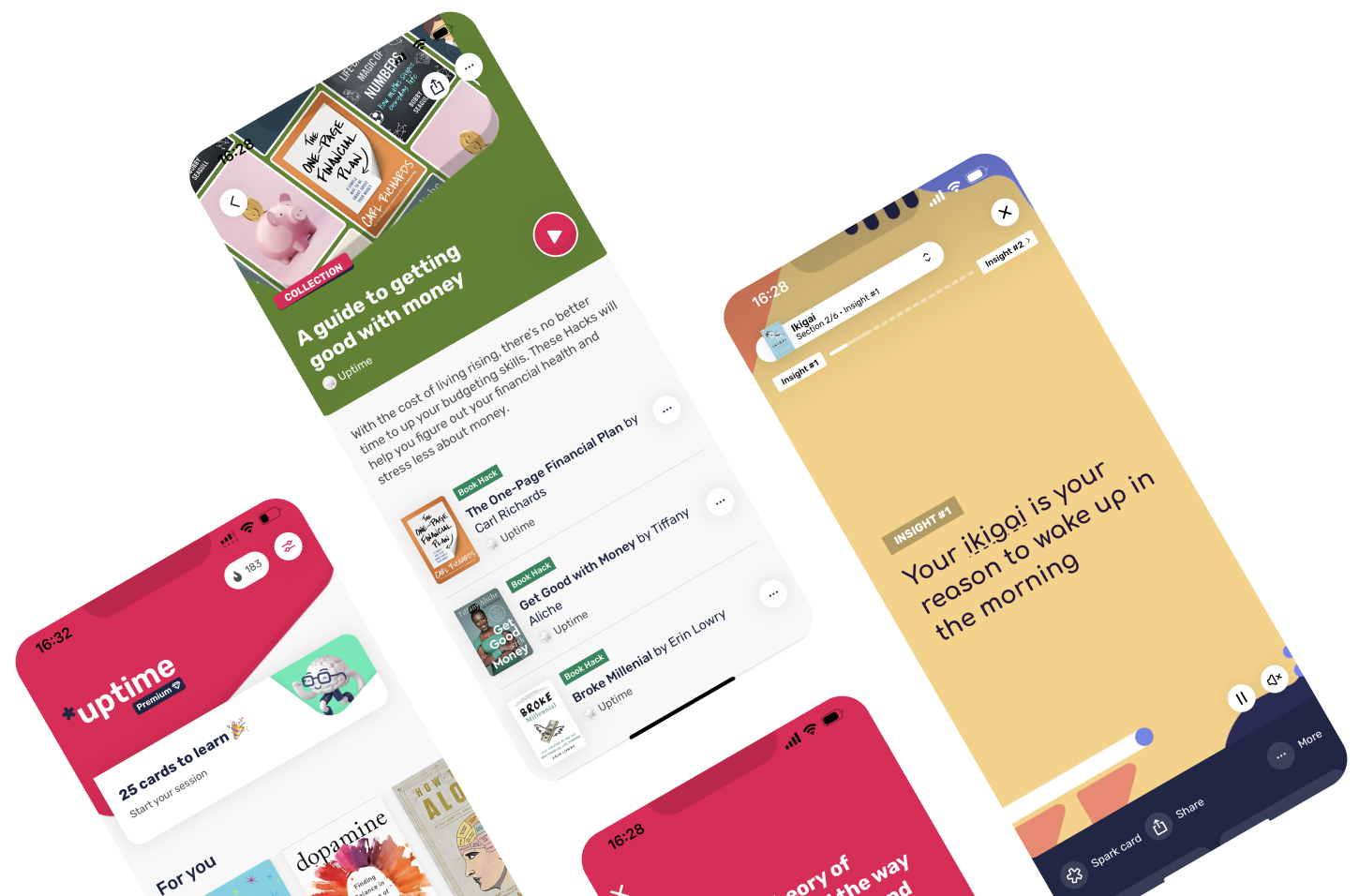Course HackMaster Your Photo Editing Skills with Capture OneBy Kasia Zmokla
In a Nutshell
Learn how to create remarkable images with photographer Kasia Zmokla's practical tips. Develop your passion for photography and grow confidence for artistic self-expression.
Favorite Quote
Use technology to your advantage: spend more time in the field taking photos and less in front of your computer screen.
Kasia Zmokla
Introduction
When you look at stunning, technically perfect photos, you probably think of a small army of people engaged in the process.
But it doesn't have to be this way. All you need is Capture One and a bit of experience to orchestrate truly beautiful results.
Kasia Zmokla is a photographer, NFT artist, digital publisher, and instructor teaching online classes on some of the biggest online educational platforms, including Udemy, Amazon Prime Video, and Pluralsight.
In this course, Kasia teaches how to master the professional photo editing software Capture One, sharing the essential practical skills, steps, and methods that you need to follow to create your own extraordinary images.
Here are the 3 key insights from this Hack
- 1.Edit your photos in a non-destructive way
- 2.Lorem ipsum dolor sit amet, consectetur adipiscing elit. Nunc volutpat, leo ut.
- 3.Lorem ipsum dolor sit amet, consectetur adipiscing elit. Nunc volutpat, leo ut.