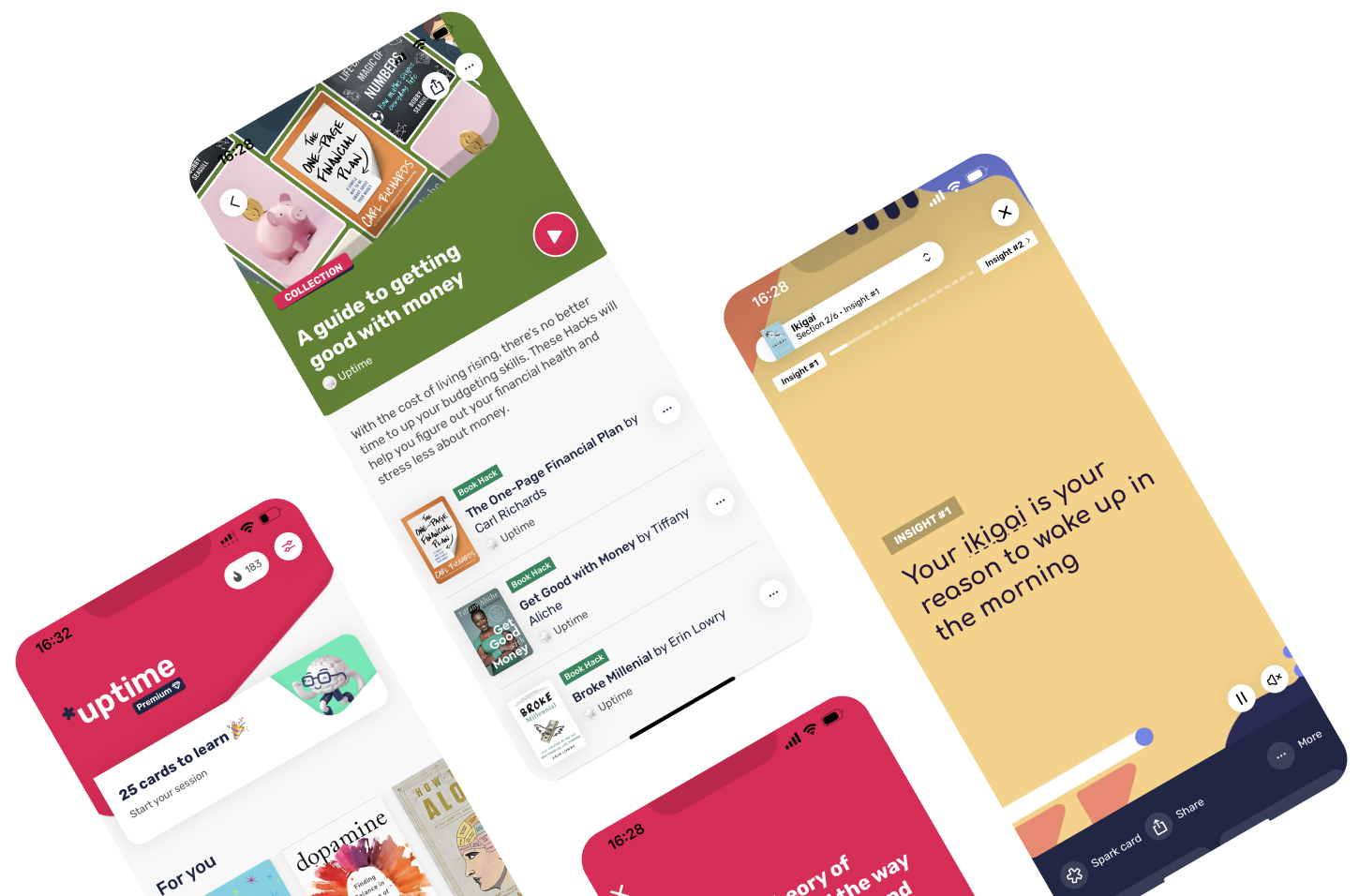Course HackHow to Use Live Content to Market Your BusinessBy Ben Hartley
In a Nutshell
This course will teach you about the power of live content and its potential for marketing your business.
Favorite Quote
Live content allows you to connect, and build authentic interaction, trust and relationships.
Ben Hartley
Introduction
Like many others, the photography industry is challenging to thrive in, as it's continually evolving.
As more people choose to take pictures with their phones, photographers need to seek new ways to deliver their services. Live content is one of these avenues.
Ben Hartley runs a wedding photography studio out of Columbus, Ohio, and is the host of The Six Figure Photography Podcast, which helps people grow their businesses.
In this course, Hartley describes his struggles in a world where everyone thinks they're a photographer and outlines the importance of finding an edge to market your business.
How to Use Live Content to Market Your Business will teach you how to leverage live content by delivering information to multiple audiences and allowing them to become a part of the content creation process.
Here are the 3 key insights from this Hack
- 1.Achieve scalability with live content
- 2.Lorem ipsum dolor sit amet, consectetur adipiscing elit. Nunc volutpat, leo ut.
- 3.Lorem ipsum dolor sit amet, consectetur adipiscing elit. Nunc volutpat, leo ut.