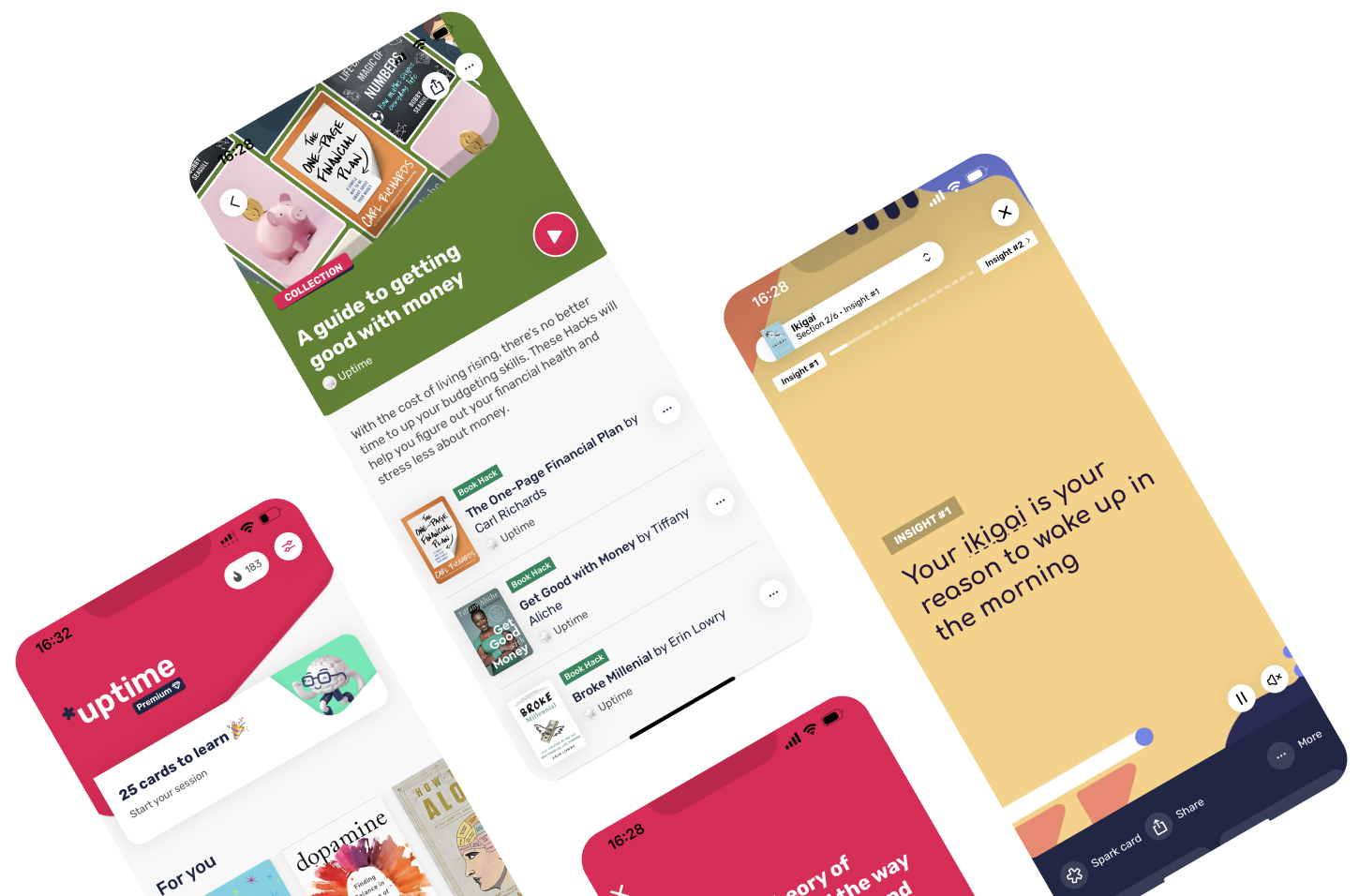Course HackBecome an AI-Powered People ManagerBy Ashley Herd
In a Nutshell
In this LinkedIn Learning course, founder and CEO of Manager Method, Ashley Herd, teaches management professionals how to leverage generative AI tools to improve workflows and free up valuable time for other projects.
Favorite Quote
You might be asking, 'AI, won't that just replace me?' ... AI can't replace managers. That's because your unique qualities, the way that you think, relate to, and communicate with your team as a human, are needed.
Ashley Herd
Introduction
Across all industries, managers share one common denominator: they juggle many tasks.
From leading meetings and building teams to developing strategy and supporting employees, managers are busy.
But today, AI tools are available to help managers lead more effectively. Adopting AI into the daily workflow allows managers to fine-tune processes while adding a greater level of personalization.
In this LinkedIn Learning course, management expert Ashley Herd walks through key managerial tasks, demonstrating how to use generative AI tools, such as ChatGPT, to make your job easier.
Here are the 3 key insights from this Hack
- 1.ChatGPT can make team meetings more impactful
- 2.Lorem ipsum dolor sit amet, consectetur adipiscing elit. Nunc volutpat, leo ut.
- 3.Lorem ipsum dolor sit amet, consectetur adipiscing elit. Nunc volutpat, leo ut.